You can perform a table gap analysis and find:
- Tables not being used in mappings
- Tables existing on mapping without valid source or target
You can perform table gap analysis at the following levels:
- System
- Environment
- Table
To perform table gap analysis, follow these steps:
- Go to Application Menu > Data Catalog > Mapping Manager.
- In the Workspace Mappings pane, click a project.
- In the Metadata Catalogue pane, you can right-click a:
- System: Use this option to run the analysis on all the tables under a system.
- Environment: Use this option to run the analysis on all the tables under an environment.
- Table: Use this option to run the analysis on a table.
- Click Table Gap Analysis.
- Select projects and mappings.
- Click
 .
.
The Metadata Catalogue pane appears on the right.
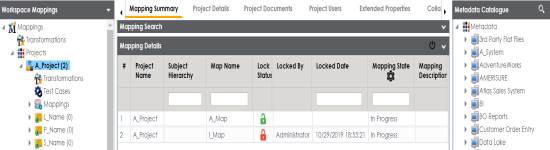
For example, the following image displays the available options when you right-click a system.
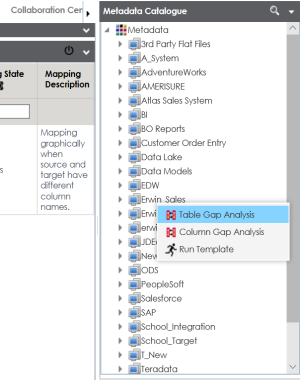
The Table Gap Analysis page appears.
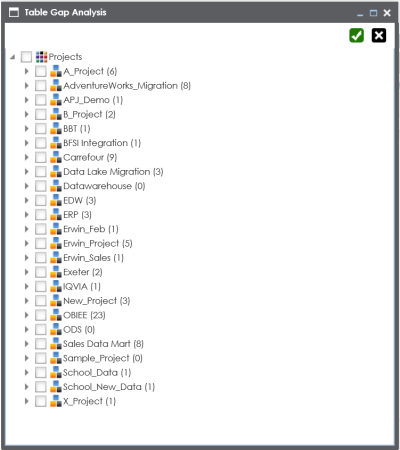
The Table Gap Analysis Report for the selected projects and mappings appears.
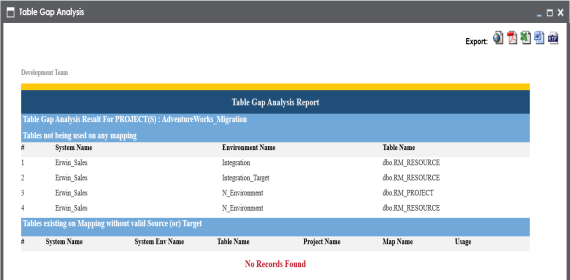
|
|
|
Copyright © 2021 erwin, Inc. All rights reserved. Copyright © 2021 Quest Software Inc. All rights reserved. All trademarks, trade names, service marks, and logos referenced herein belong to their respective companies. |